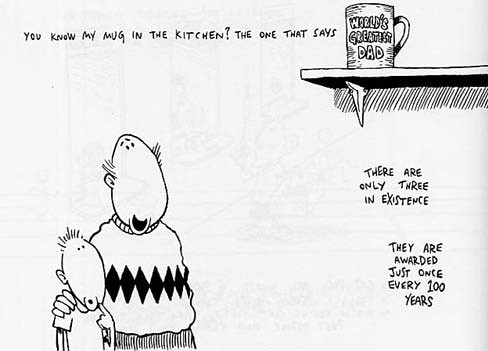How to capture Your Desktop with camstudio
Download Divx pro
Download Camstudio
How to Export Your Driver Settings before formatting
To Download Click here!
Hacking Websites With SQL injection (Sinhala)
inurl:adminlogin.asp
' or 1=1 --
1'or'1'='1
How to check rapidshare url for availability
Click Here 2 check Rapidshare Links

Techsmith SnagIt.v9.1.0
SnagIt delivers customized screen captures with the press of a hotkey. SnagIt is the only screen capture software that captures images, text, and video from your Windows desktop. Effortlessly produce perfect graphics and video with this complete capture solution.
Added Live Preview to the editor.
Added mini toolbars to the editor.
Replaced the text tool’s and callout tool’s text editing dialog with in-place editing.
Added the ability to backup and restore automatically saved captures and their associated metadata.
Enhanced the stamp tool’s organization.
Added TUDI (TechSmith User Design Initiative) functionality.
Changed Snagit’s branding.
Earned Microsoft Vista Logo certification.
Fixed a crash bug with Text capture on Windows 2000.
Fixed a bug with autoscroll capture in Word 2007 and Adobe Reader 8.
Fixed a bug where the Scanners & Cameras feature was not working on Windows Vista x64.
Fixed a bug where DirectX capture was broken on Windows Vista x64.
Click here 2 download!

LogoMaker is an innovative and easy to use product that makes it possible for any business owner to design professional business logos, create advertisements, design nice page headers for a web site and other identifying graphics in just minutes. The easy to use features of LogoMaker include hundreds of fully modifiable logo templates and objects categorized by industry and interest, high quality graphical engine, creative tools and special effects. In LogoMaker you can work with Regular, Polygonal, Concave, Wavy, Circular, Perspective Text types. All options and effects that can be applied on the images (such as Shadow, Transparency, Blur, Emboss, Gradient, Hue, etc.) can also be applied on text and shapes. However, some additional effects can be applied only on text and shapes, such as: Outline, Character Spacing, Character Angle etc.
LogoMaker contains a library of 2500 objects and 800 shapes. Of curse, in addition to using built in objects, you can import any images from your hard drive and include it in your logo. More than 30 effects and plug-ins (such as Transparency, Contrast, Brightness, Saturation, Hue, Jitter, Pixelate, Sharp, Swirl, Warp, Water etc.) can be applied on all objects, shapes and images. The picture on the left shows one object with several effects applied on it, as well as some effects applied on shapes.
LogoMaker enables you to make your own logo by modifying existing templates or by using the library of objects. Simply by using the drag & drop technique, you can add objects, shapes or text from the library of 1800 objects onto the canvas. Flexible Graphical Engine enables you to manipulate with chosen objects (rotate, size, cut, copy, undo, redo etc.) while more than 30 effects (blur, transparency, shadow etc.) will enable you to adjust objects to your needs. The picture on the left illustrates how to make more than one professionally looking logo by using 4 objects.
Features:
- Over 500 professionally designed and fully modifiable logo templates categorized by industry and interest.
- Over 2500 objects and shapes for making logos.
- Easy to use, drag & drop, graphical engine for image and text manipulation: scale, rotate, align, groups, layers etc.
- Vector-based Shape editor to create and customize your own shapes.
- Over 30 effects for object and text editing such as Shadow, Transparency, Brightness, Blur, Gradient, etc.
- Plug-ins for adding special effects such as Jitter, Pixelate, Sharp, Water etc.
- Regular, Polygonal, Concave, Wavy, Circular, Outline and Perspective Text
- Full screen editing
- Export to PDF, JPG, TIF and other file formats
- Professional, Creative, Refined & Designer fonts included
- The built in Internet browser for accessing new objects, templates, 40,000 free fonts, 100,000 free pictures, etc.
Download Now!
Remote Desktop Control 2007
Remote Desktop Control
** Work on a remote computer, as if you were sitting in front of it. **
Remote Desktop Control displays the screen of another computer (via Internet or
network) on your own screen. The program allows you to use your mouse and keyboard
to control the other computer remotely. It means that you can work on a remote
computer, as if you were sitting in front of it.
Remote Desktop Control is comfortable for any kind of user. Even a "newbie" will
easily understand basic tasks. Gurus will find many powerful features, such as
view only mode or remote system shutdown. The main design consideration of Remote
Desktop Control is "as easy as possible for the user".
Remote Desktop Control is so fast and comfortable that you might even forget that
you are working on a remote computer! The program allows you to work with
different remote computers simultaneously, from anywhere in the world.
Download
Click here to download!
FotoStation Pro has been designed for people who work professionally with digital assets. It puts you in command whether you work alone or in a large organization, and whether you have just started building an archive or need a fast, powerful solution to organize you existing one. FotoStatio Pro offers powerful workgroup collaboration tools and adapts perfectly to even the most complex workflow requirements.
* SmartClean feature for automatic image enhancement
* Customizable appearance views for thumbnails and previews
* Mac version supports Universal Binaries. (Mac version requires Mac OS X 10.4.6. Fotostation 6.0 also runs in Mac Leopard)
* Data Mining is the quick and intelligent way of finding your images without the need to formulate a search for them.
* High speed image editing with all the tools you need for editing of photographic images.
* The most powerful, yet easy to use DAM workstation available
* Fully integrated Color Management
* Intuitive, workflow-oriented interface
* Configurable ‘Actions’ for automation of time-consuming operations
* Advanced printer output with configurable templates
* Compatible with all major publishing software (QuarkXPress™, Adobe PageMaker®, Adobe InDesign®,
Download here!
Hide Ip Next Generation V1.26 With Patch![]()
info
Concerned about Internet privacy? Want to hide your IP address?
Hide IP NG (short for Hide IP Next Generation) is the software you are looking for! Keeping your privacy is simple and easy: just start Hide IP NG!
Key Features of Hide IP Next Generation:
Don't waste time in testing slow and dangerous public proxies. Just select a USA/UK IP you wish to use from our list. Every IP you see is usable, fast and 100% secure!
Assign different IPs to your computers even they are behind the same router!
A single click and you are ready to go. Hide your IP address without any configuration.
We never ask our users to create an acount before using. Our users will never be logged and tracked.
1024 bits encryption prevent your ISP and your boss from spying on you!
Prevent others from reading any data you transmit in Wi-Fi Hotspots.
Support HTTPS:// sites and double your security!
Send anonymous email through any web based mail system (e.g. Gmail, Hotmail).
Post on bulletin boards without displaying your real IP address.
Bypass the restrictions placed by some owners of Internet resources on users from certain countries or geographical regions. Bypass work/school web filter and visit any sites you want (e.g. MySpace).
Great for monitoring your overseas search engine campaigns.
Keeping your computer safe from hacker attacks by hiding your IP address.
Protects you from any website that wants to monitor your reading interests and spy upon you through your unique IP address - your ID in the Internet.
Avoid your personal information being used to send you spam and junk emails. Many marketers and advertising agencies will use you IP address, together with your email, to send you unsolicited emails.
Click here to Download
pass=Mafia007@WarezDominator.Com